Exploring MVI: A Comprehensive Guide to Model-View-Intent Architecture - Part 1
Navigating the Ins and Outs of MVI for Seamless Software Development
Imagine you were an Android Developer back in 2018, then you took a long snooze and woke up in 2024. Now, you're hearing terms like Jetpack Compose, MVI, Compose Multiplatform, KMM, KMP, and more. It's understandable if you're feeling a bit lost and overwhelmed. But don't worry, friend, I'm here to help you make sense of it all.
In this series of articles, we're going to explore some cool ideas that are making waves in the Android Development Community. Today, we're kicking it off with a discussion on a software development pattern known as MVI. By the end of this article, my aim is for you to have a good grip on what MVI is all about, its pros and cons (because let's admit it, nothing's perfect, except maybe my Pasta 🍝).
As that being sad, buckle up and enjoy the ride...
What is MVI?
Model-View-Intent (MVI) is an architectural pattern that offers a unique approach to building Android applications by enhancing code organization, separation of concerns, and improving testability. In MVI, the architecture is divided into three main components: Model, View, and Intent.
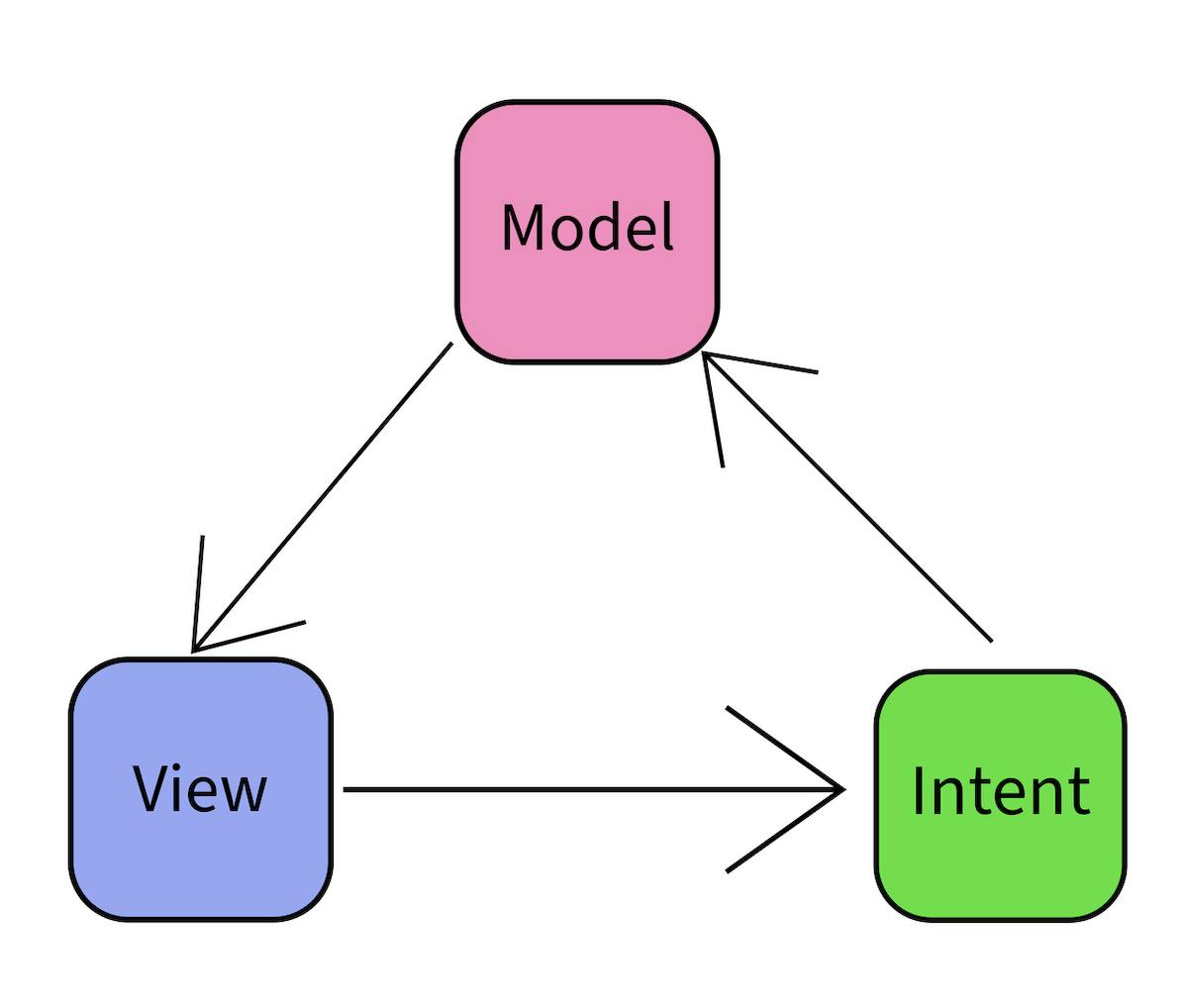
Model: The Model represents the state of your application at any given time. It holds all the data that the UI needs to display. In MVI, the Model is immutable, meaning that it cannot be modified directly. Instead, whenever the state needs to change, a new immutable Model object is created.
View: The View is responsible for displaying the UI to the user. In MVI, the View is passive and only reacts to state changes in the Model. It observes the Model and updates the UI accordingly. The View doesn't hold any business logic and is completely decoupled from the application's state.
Intent: The Intent represents the user's actions or intentions that can trigger changes in the application state. These can be user interactions like button clicks, text input, or any other user-driven events. In MVI, Intents are represented as simple data objects that are passed to the ViewModel.
In addition to these three components, MVI also typically involves a ViewModel, which acts as an intermediary between the View and the Model. The ViewModel receives Intents from the View, processes them, and updates the Model accordingly. It then exposes the updated Model back to the View for display.
Still not getting it?
Okay, let's consider a scenario where we want to make a sandwich using the MVI pattern.
Model: Represents the current state of our sandwich ingredients. It includes things like bread, lettuce, tomatoes, cheese, and any other condiments or toppings we might have. The Model is like our inventory of ingredients.
View: Corresponds to our kitchen countertop where we assemble the sandwich. It's where we see all the ingredients laid out and where we perform the actions of making the sandwich.
Intent: Serve as actions we take while making the sandwich. For example, spreading ketchup on the bread, placing lettuce on top, adding cheese, etc. These actions represent our intentions while assembling the sandwich.
In this example, the Model represents the current state of our sandwich ingredients, the View corresponds to our kitchen countertop where we assemble the sandwich, and the Intents represent the actions we take while making the sandwich. The ViewModel acts as the mediator between the View and the Model, handling Intents and updating the Model accordingly.
Get it now?
Pros and Cons of MVI
As you can probably tell by now, MVI packs a serious punch. Why? Here's the scoop on its advantages:
Unidirectional Data Flow: MVI enforces a unidirectional data flow, where data flows in a single direction from the View to the Model. This simplifies the flow of data and reduces the likelihood of unexpected side effects or bugs
Predictable State Management: With MVI, the Model represents the entire state of the application at any given time. This makes it easier to predict and manage the application's state, leading to more predictable behavior and easier debugging.
Immutable State: As mentioned before, in MVI, the Model is immutable, so changes in state require creating a new immutable Model object. This prevents accidental state modifications, making code easier to understand and maintain.
Separation of concerns: MVI promotes a clear separation of concerns between the View, Model, and Intent components. This makes the codebase more modular and easier to understand, test, and maintain.
Testability: Because MVI separates the business logic from the UI, it makes it easier to write unit tests for both components. The ViewModel, which contains the business logic, can be easily tested in isolation from the View.
And because nothing is perfect (except my pasta, of course), MVI does have a few disadvantages, such as:
Learning Curve: MVI can have a steeper learning curve compared to other architectural patterns, especially for developers who are new to reactive programming concepts or functional programming paradigms.
Boilerplate Code: Implementing MVI in Android applications often requires writing a significant amount of boilerplate code, especially for managing state and handling asynchronous operations. This can lead to increased development time and code verbosity.
Complexity: While MVI promotes a clear separation of concerns, it can also introduce additional complexity to the codebase, particularly for smaller or less complex applications. Over-engineering with MVI may lead to unnecessary overhead.
Potential Performance Overhead: MVI may introduce performance overhead because it needs to create new immutable state objects when the state changes. Yet, with optimization techniques, this can be reduced.
Reactive Programming Dependency: MVI depends on reactive programming libraries like RxJava or Kotlin Coroutines for handling asynchronous operations. This requires developers to be familiar with reactive programming concepts
When you should consider using MVI?
You need a clear separation of concerns and predictable state management.
You want to improve testability and maintainability of your codebase.
Your project involves complex user interactions and state transitions.
You are comfortable with reactive programming concepts or willing to learn them.
When you should consider using other patterns like MVP, MVVM?
Your project has simpler requirements and doesn't require the complexity of MVI.
You prefer a more straightforward architecture with less boilerplate code.
You're working on a small-scale project where the overhead of MVI might be unnecessary.
Your team is already familiar with other patterns and wants to stick with what they know best.
To conclude, determining the best or perfect pattern among MVI and others relies on factors such as project complexity, team familiarity with architectural styles, and application requirements. Understanding the strengths and weaknesses of each pattern will guide you in making an informed decision that aligns with your project's needs.
Overall, MVI promotes a unidirectional data flow, where Intents flow from the View to the ViewModel, which then updates the Model, and the View observes the changes in the Model. This approach helps eliminate many common pitfalls in Android development, such as UI inconsistencies and race conditions, by enforcing a clear separation of concerns and making the codebase easier to understand and maintain.
And that wraps up this article! I truly hope I've shed some light on the mysterious world of the MVI pattern for you, leaving you itching to dive deeper into its wonders. This installment has been more on the theoretical side of things, but fear not! Stay tuned for the next article where we'll roll up our sleeves and dive into the nitty-gritty of implementing MVI in a real-life Android app.
Thanks a ton for tagging along on this journey. Until we meet again... Stay curious, stay adventurous, and keep coding! If you have any questions or suggestions, feel free to share them in the comments section below. Your input is always appreciated!

